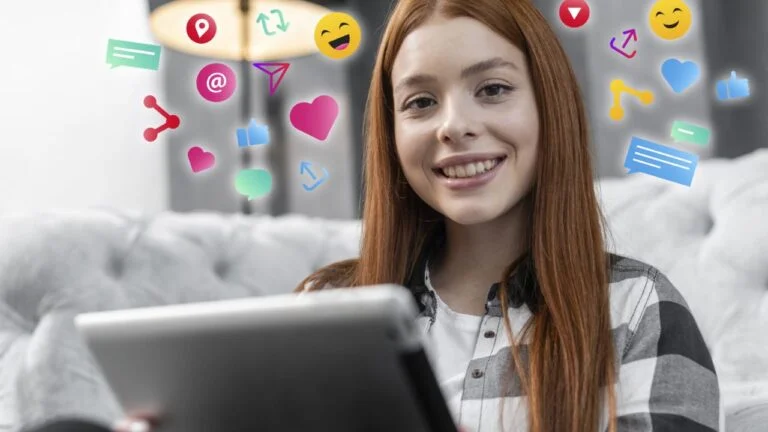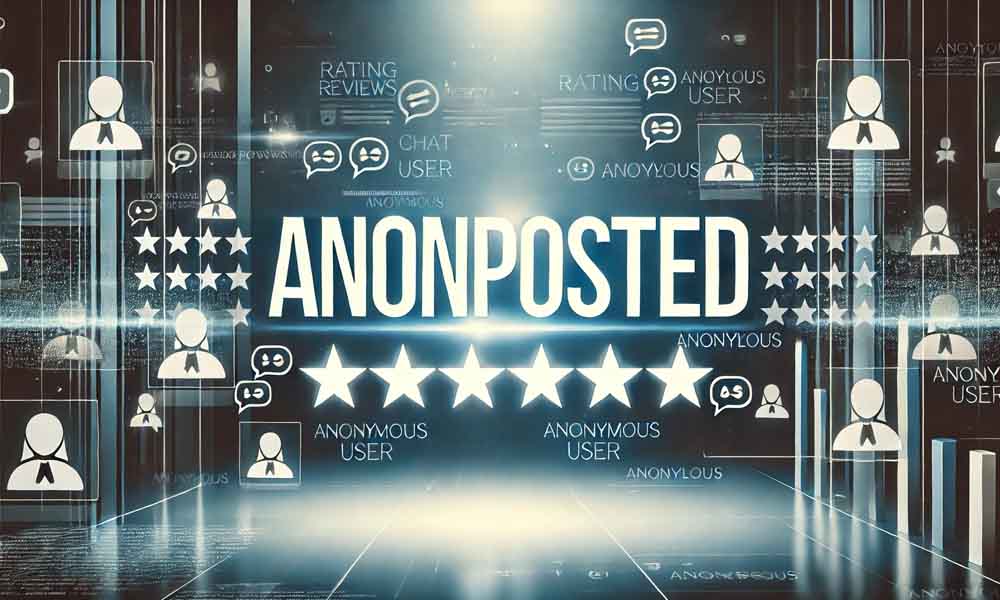In the world of animation and digital content creation, SFM (Source Filmmaker) stands out as one of the most powerful tools for creating 3D animated films and scenes. Developed by Valve, it allows creators to harness the assets from games such as Team Fortress 2 and Half-Life 2 to create their own unique animations and videos. One essential part of the workflow in Source Filmmaker is the process known as SFM compile. In this article, we will explore what an SFM compile is, why it is necessary, and how it plays a pivotal role in animation production.
What is SFM Compile?
Before diving into the specifics of the SFM compile process, it’s essential to understand what Source Filmmaker (SFM) is and how it works. SFM is a filmmaking tool that allows users to animate 3D models, environments, and characters. Whether you’re making short films, cinematic sequences, or fan-made content, SFM is a versatile platform for creating high-quality animations.
The SFM compile refers to the process of compiling assets such as models, materials, and animations into a format that Source Filmmaker can understand and work with. These assets may come from various sources, like custom models or pre-existing content within the Source engine. The compile process is a critical step because it converts raw files into a usable format that the software can interpret for animation and rendering.
The Compilation of Models and Textures
One of the most common uses of SFM compile is for custom models. Artists often create 3D models in software like Blender or Maya, and these models need to be converted into a format compatible with SFM. The compile process ensures that these models, along with their textures and materials, are correctly formatted for use in the animation environment.
Without proper compiling, models might not appear correctly in SFM, causing issues such as missing textures, improper scaling, or broken geometry. The SFM compile process resolves these issues by converting the models into a format that the Source engine can recognize, ensuring smooth integration into the animation workflow.
Compiling Animation Data
In addition to static models, SFM compile also applies to animations. When animators create movements for characters or objects, this animation data needs to be compiled into a format that SFM can read. The compile process ensures that the animation is stored and processed in a way that maintains the intended movements and timing.
The data from motion capture, keyframe animations, or physics simulations is typically compiled into SFM’s animation files, which can then be applied to characters and objects in the scene. This compilation step is crucial for ensuring that animations play smoothly and accurately during the final render.
The Role of the SFM Compile in the Workflow
In the context of creating animations using SFM, SFM compile serves as a bridge between creation and execution. Here’s how it fits into the broader workflow of animation production:
- Model Creation and Import: The first step typically involves creating 3D models using external software. These models are often textured, rigged, and designed to be used in animation.
- Compiling Models and Assets: Once the models are ready, the SFM compile process is necessary to convert these files into formats compatible with SFM.
- Animation and Scene Setup: After compiling the models, animators will start creating scenes and animations in SFM, positioning models, adding lighting, and applying textures.
- Rendering: Finally, the completed scene is rendered, and the animation is outputted. Without the SFM compile process, none of the assets would function as expected, leading to an incomplete or broken final product.
Each step relies heavily on proper compilation to ensure that the final animation is coherent and visually impressive. The SFM compile process makes sure that all the components (models, animations, textures, and materials) come together seamlessly.
How to Perform an SFM Compile
For animators and creators who are new to Source Filmmaker or the SFM compile process, it can initially seem like a daunting task. However, with the right steps, the process can be simple and manageable. Here’s a breakdown of how you can perform an SFM compile for models and animations:
1. Prepare Your Models and Textures
Before you begin compiling, ensure that your models and textures are ready. This means that your model should be fully rigged, textured, and saved in an appropriate format (such as .obj or .fbx for models, and .vtf for textures).
2. Install and Set Up SFM Tools
To compile assets, you will need the SFM compile tools provided by Valve. These tools include a set of utilities that convert models, animations, and materials into the Source engine-compatible formats. Make sure you have the necessary programs, such as Crowbar (a popular tool for compiling models) installed.
3. Compile Models with Crowbar
Once your model is ready and the appropriate tools are installed, the next step is to use Crowbar or a similar tool to compile your model. This typically involves the following steps:
- Load your model files into Crowbar.
- Select the output directory for the compiled model.
- Press “Decompile” to extract the model data from its original format.
- Modify and adjust any settings, such as textures or materials, to ensure compatibility with SFM.
- Press “Compile” to generate the final Source-compatible model file (.mdl).
4. Compile Animation Files
If you are working with animations, you’ll need to compile your animation data separately. In SFM, this is typically done by exporting animation sequences as .qc files, which are then compiled using tools like Crowbar. The animation data is saved in a format that can be read by SFM during the production phase.
5. Testing in SFM
After completing the SFM compile process, it’s essential to test your models and animations in SFM itself. Load your compiled assets into the software and ensure that they appear as intended. This step allows you to check for any issues, such as missing textures or broken animations, and correct them before moving forward with your project.
6. Troubleshooting Compilation Errors
Sometimes, errors can occur during the SFM compile process. Common issues include missing or incorrectly mapped textures, animation errors, or problems with rigging. If errors arise, check the log files generated by your compiling tools, as these often provide valuable insight into what went wrong. Debugging these issues can be tedious, but it’s a critical step in ensuring the quality of your final animation.
Common Issues During SFM Compile and How to Fix Them
Although the SFM compile process is straightforward once you get the hang of it, issues can arise that may disrupt the workflow. Here are some common issues and their solutions:
1. Missing Textures
One of the most common problems when compiling models is missing textures. If the textures aren’t correctly assigned to the model, it will appear as a blank or broken model in SFM. To fix this, ensure that your texture files are properly linked in the .qc file or through the compiling tool. Double-check the texture paths to confirm they are correct.
2. Broken Rigging
If your model appears distorted or deformed when animated, it may be a rigging issue. To fix this, review the rigging in your 3D software (such as Blender) and ensure that the bones are properly assigned and that the model is weight-painted correctly. After fixing any rigging issues, recompile the model.
3. Animation Errors
Animation issues often occur when the compiled animation data doesn’t match the intended motion. This can result in broken or jerky animations. To fix this, check the animation export settings and verify that the frames per second (FPS) and keyframe data are correctly set before recompiling.
4. Compile Tool Errors
Sometimes, errors occur during the compile process due to problems with the compiling tool itself. If you encounter tool errors, try reinstalling the tool, updating it, or using an alternative tool like StudioMDL or HLMV for troubleshooting.
Conclusion: The Importance of SFM Compile in Animation Creation
The SFM compile process is an integral part of animation production in Source Filmmaker. It ensures that all assets—whether they are custom models, animations, or textures—are properly formatted for use in the Source engine. Without this crucial step, creating high-quality animations and films in SFM would be impossible.
Through the process of SFM compile, creators are able to seamlessly integrate 3D models, animations, and environments, enabling them to craft immersive and visually appealing stories. While there are challenges along the way, the ability to compile assets efficiently can make all the difference in the success of a project. By understanding the importance of the SFM compile process, animators can create smoother, more professional animations while avoiding common pitfalls that might arise in the production phase.